Hi there,
When you select and copy/cut text, the text gets places in a little "pop-up editor bubble", which you can click to edit the copied text before using/sharing it. This is a pretty useful feature I find. I don't know what this feature is called, but this is what it looks like for clarity:
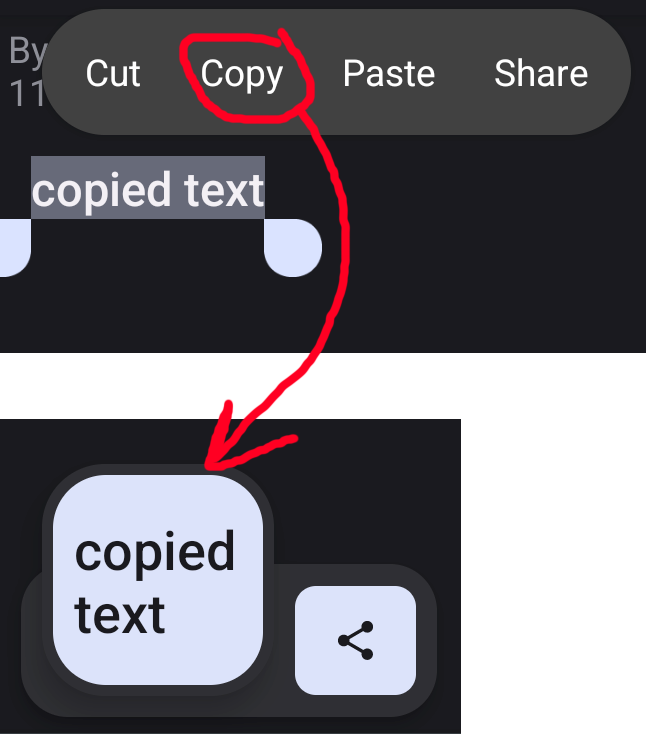
[EDIT: I though I could include an an image here but it won't show up; however, upon further searching I discovered the actual name of this feature "clipboard editor overlay", and can see an image of it on XDA Developers: https://www.xda-developers.com/android-13-beta-1-clipboard-editor-overlay/ ]
This works in GrapheneOS exactly as it does in the stock OS, at least with the Owner profile.
The problem I is that, at least for me, secondary profiles lack this "pop-up editor" functionality.
To test whether this could be from some customizations, I created a brand new secondary user profile that is completely fresh and empty -- no changes to any settings, no app installations, no customizations. Upon copying text, the "pop-up editor" will not appear.
Has anyone else experienced this? Is there a workaround?
(For reference, I have a Pixel 6 running the latest OS as of this post, v2023080800)
Thanks for any help!