Hey everyone,
Last night I pressed the "Reboot Now" button on the GrapheneOS update notification, and the update seems to have borked my device.
I have been in the general and testing chat rooms, getting help from some kind people. Having already tried a couple things, I feel like this issue is more fitting for a forum post.
Following the reboot, my P7P is in a perpetual state of rebooting, showing the Google and GrapheneOS logos, flashing the login screen, then crapping out back to the GrapheneOS logo. This happens repeatedly with the device sometimes automatically attempting to boot with Safe Mode, but the device behaves the exact same. After a while it lands on the GrapheneOS Recovery screen with this message:
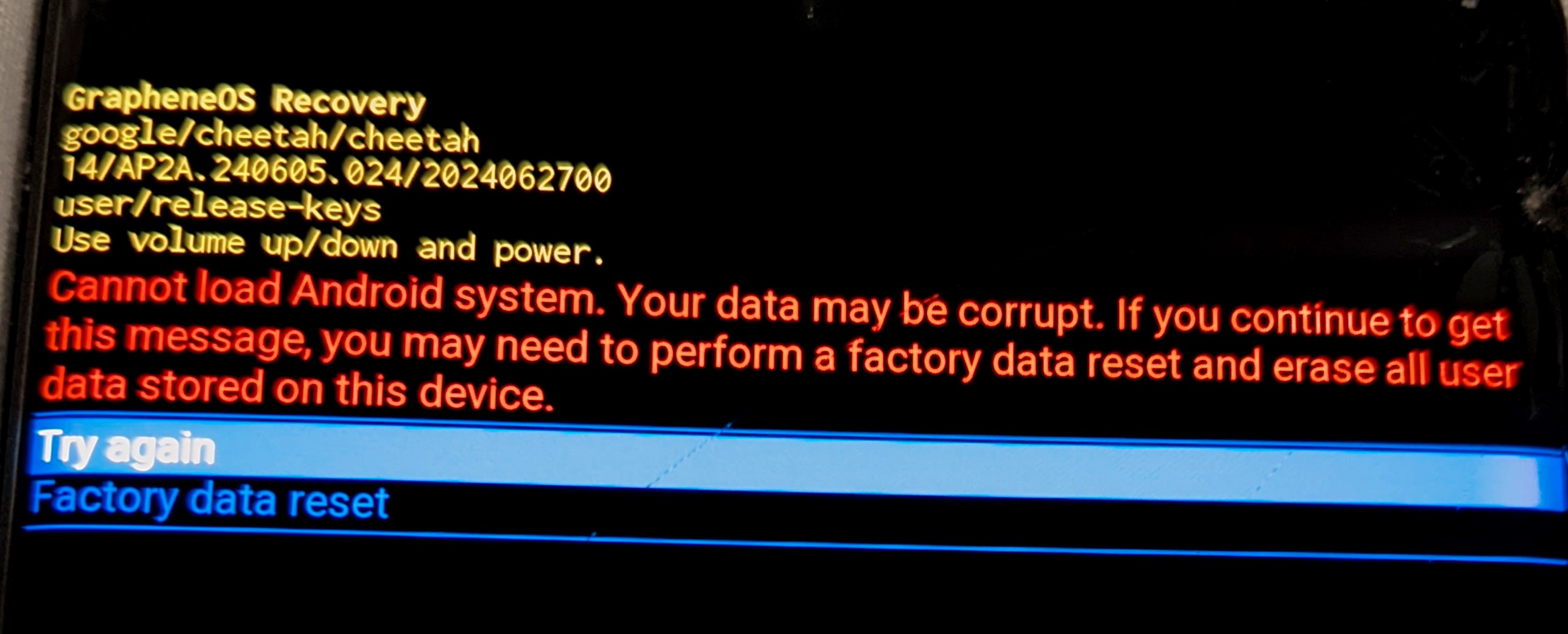
I removed the SIM card, and sideloaded the 2024062700 OTA update. This completed successfully, returning exit code 0. When rebooting back to system, the behaviour remains.
I had thought to maybe fastboot boot (a TWRP).img to decrypt and pull my data off the device prior to a factory reset, but presumably verified boot would not allow this since my bootloader is locked?
In the Matrix chat room, iselluranium was thinking that the update may be corrupted and as the OTA update applies only the diff, maybe the reason my ADB sideload of the OTA update did not work is that the update corrupted something outside the OTA package, which would only be repaired with a flash of the full factory GrapheneOS image. From what I am reading here however, I am not sure if flashing the factory image would wipe all user data, or if that is only when locking the bootloader.
They also proposed the idea that this might somehow have to do with the update's removal of 32 bit support for the Pixel 7 line. While any ordinary app should have no ability to crash the OS (especially before login), perhaps an app with Admin and/or Accessibility privileges could have tried to run prior to unlock and caused this crash?
I believe there were only 2 apps installed that were granted Device Admin privileges:
My device showed no signs of hardware failure. The update was not interrupted, and the battery was around 70%.
Is there anything else I can do or try? I would really prefer to avoid a factory reset if possible.
Thanks.