Hello, I was trying to set up parental controls on my child's Pixel 3a running the latest GrapheneOS (20220616). In the Play Store, I went to Settings → Family → Parental Controls, and set them to on, and Apps & Games to "USK: All ages", i.e. the most restrictive setting.
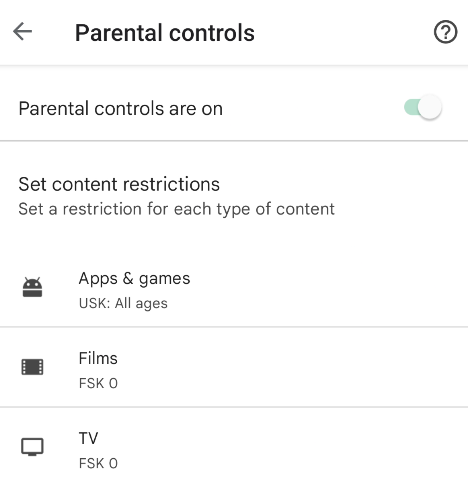
Now I exit the Play Store, and reopen it, then proceed to try to install an app, like Angry Birds, and am surprised to find the Play Store happily installing the app.
What am I doing wrong?